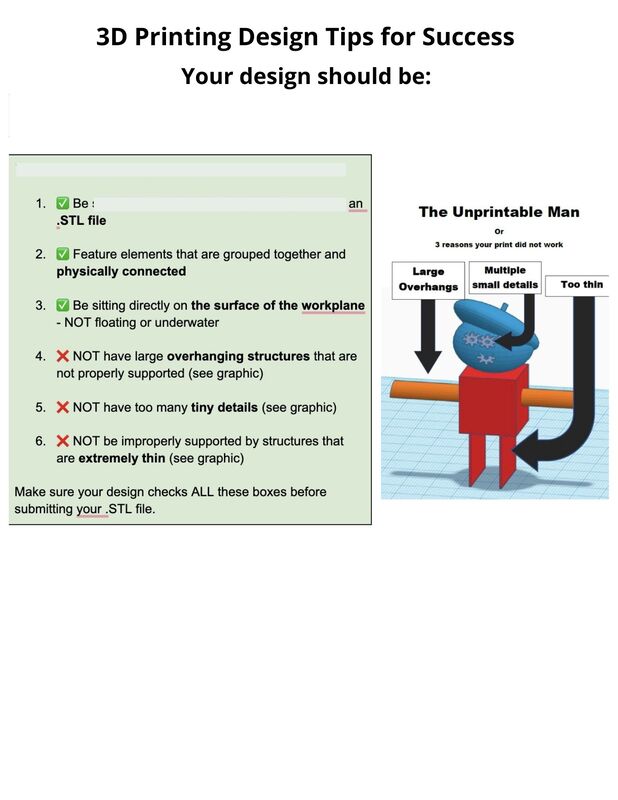3D Printing at the Library CommonsHow does it work ?Printing Guidelines :
Please read & understand these before requesting printing time. Please read ALL of this webpage and have a design before requesting a printing time.
Submit a print request:
Interested in joining our 3D Printing Team and helping other people print ? Email Ms. Parnes @ [email protected]
What is 3D printing?3D printing is the process of making a physical object from a digital model. 3D printing has these qualities:
STEP 1 - Find or create a design. Choose something small and simple to start.
STEP 2 - Download the file on to the desktop by the printer or onto your own SD card or flash drive. STEP 3 - Upload the file to CURA, the slicing software, and make any adjustments STEP 4 - Share the file with the 3D printer. STEP 5 - Choose and load your filament.
|