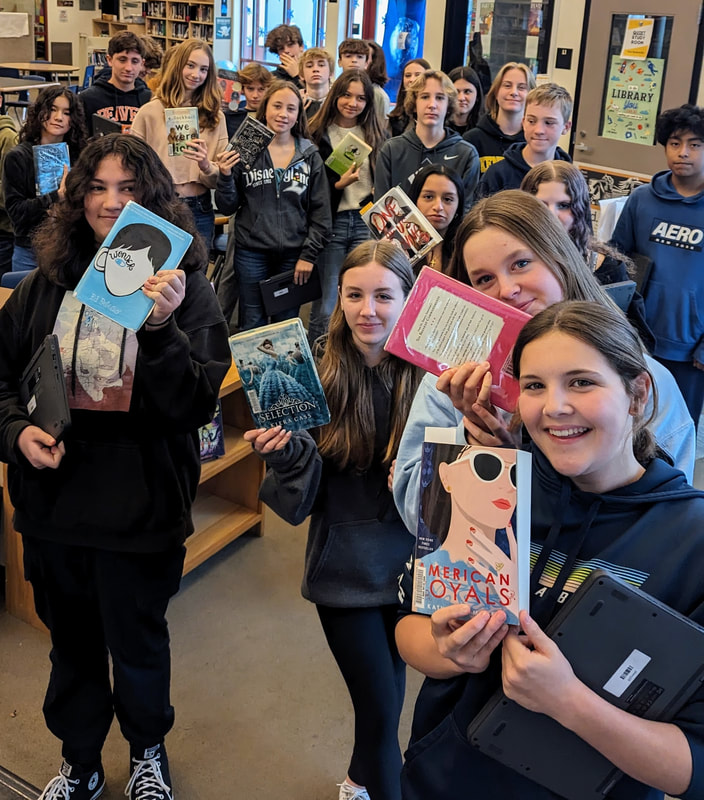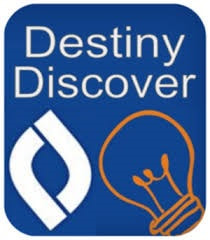Find Your Next Great Read Here!
|
KJHS Destiny Discover Library Catalog Get instant access to our KJHS catalog, to your favorites and due dates, and more. Log in with your PCS Google account. |
|
SONOMA COUNTY LIBRARY ONLINE
Free Reading @ the public library! Use your PCS Student ID at the public library as a library card. It's FREE!
1. Go straight to "Teens" in Overdrive. 2. Browse and find books. 3. LOG IN to your account Your library card number is : pcs and the five numbers of your student ID. (EXAMPLE: pcs54321). Your PIN number is: the four digits of the year you were born. (Example: 2008) 4. Check out a book and start reading! HINT: Check your ID card or Aeries for your KJHS student ID number. |
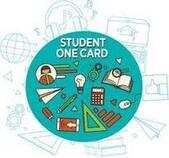
Book Finding Sites
Ms. Parnes is busy? CLICK on one of these buttons to get recommendations:
The Library Commons won't have ALL the books, but many titles can be found at the Sonoma County Library.
HOW TO Videos for Destiny Catalog:
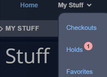
HOW TO:
Check Due Dates
Check Due Dates


I'm here for your questions. Email: [email protected]
Librarians are information specialists!
Contact me for one-to-one help!
Librarians are information specialists!
Contact me for one-to-one help!
Contact: Lauren Parnes / Teacher-Librarian Email: [email protected] @kenilworthreads